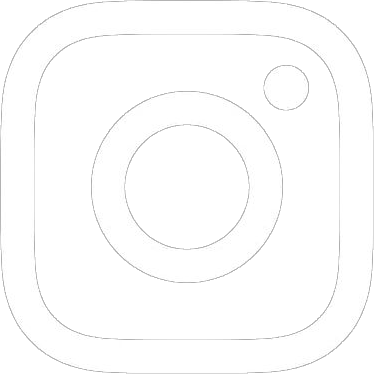How to access your child’s results
Families can access their child’s results from the ResultsHQ Portal using your email address and password created when you registered. If you have forgotten your username or password, you can reset using the link provided on their website.
Click on the button below to access your child’s results:

Results Queries
Please email our Records Officer with your query. Please state your child’s full name, age group, registration number, date, event, and the nature of your query. This will be checked against the result sheets and computer timing. Errors sometimes occur during recording and data entry.